Cyware’s CSAP v3.0 Delights Users with Theme Management, Layout Customization, and Other UX Refinements

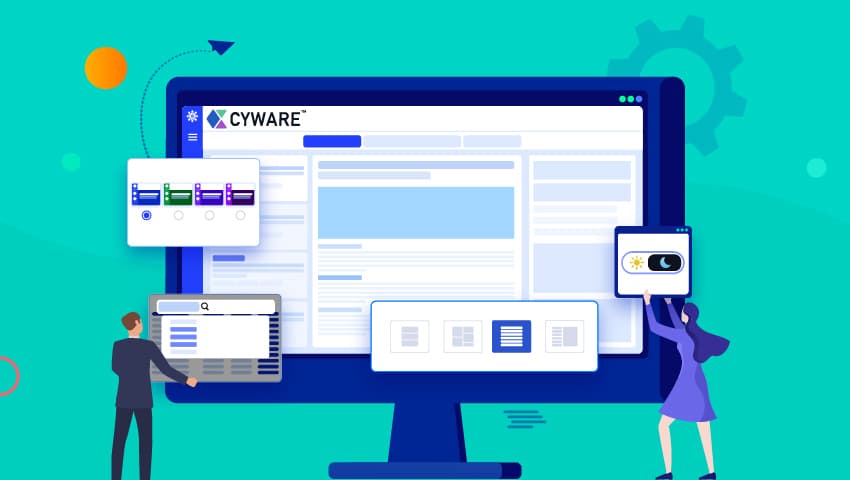
The Cyware Situational Awareness Platform (CSAP) engages various stakeholders within and outside an organization to improve an organization’s cyber resilience through real-time alert aggregation and information sharing. With its latest update, CSAP version 3.0 has been given a complete revamp of its user interface to enhance the overall user experience.
Cyware studied user behavior on the platform and identified several areas for value addition through user interface improvements. The new design is carefully crafted from the ground up to make it more user-friendly, engaging and improve the ease of use. The new CSAP update helps deliver threat information to users in a more intuitive manner, while also boosting collaboration by making information sharing effortless.
What’s new?
The confluence of a redesigned interface along with added UI features makes for a much more cohesive experience. Some of the key upsides of this new design include:
Personalized Branding: CSAP Admins can now themselves apply their own logo and branding for the web app to provide a fluid experience for their members. This helps maintain brand consistency that is in harmony with an organization’s other assets.
Decluttered Threat Alerting: The Alert feed within the CSAP Member Portal can now be customized by users. By customizing the feed layout according to their preferences, users can improve the readability of the Alerts and avoid clutter.
Improved Accessibility: The Export Alert feature is now prominently displayed along with each Alert in CSAP to make it more accessible and promote information sharing. The button to share a new intel or Request for Information is now available in the top bar for easy access.
How does it work?
CSAP Admins can customize their brand logo and theme within the Theme Management section in Settings.
Admins can upload their logo of choice for the Web App Primary Logo and the Mobile App Primary Logo. Moreover, they can also customize the Alert Default Thumbnail.
Coming to Themes, Admins can select either one of the four default themes — Persian Blue, Capri Sea, Dual indigo, or Electric Violet — or they can create their custom theme. Upon selection, the Web App users will be shown the desired theme and branding.
The CSAP Member portal allows users to customize their Alert feed layout with three new options apart from the default layout.
Card: With the Card layout, Alerts are shown in the form of cards lined up parallelly in a scrollable feed.
List: This layout provides a compact view of all the Alerts by displaying only the key information for each alert in each row.
Mail Box: This layout mimics the mail inbox interface to provide users with a familiar interface to navigate through the various Alerts in the left column and view an Alert in detail on the right.
The Search functionality in CSAP now comes with a refined look and is prominently positioned in the top bar. It helps users quickly locate any information across Alerts, Knowledge Base, Doc Library, Member Directory, Indicators Allowed, and Reports. Additionally, CSAP now allows users to store their search queries under Saved Searches which helps them save time in repeated tasks involving complex searches.
The bottom line
Post Interaction with numerous customers, Cyware identified the key enhancements needed to boost user engagement on the platform. The new colors, typography, interface elements, and features all contributed to the seamless aesthetic uplift and efficiency boost for users. Thus, with this new update, CSAP addresses several common pain points and provides a delightful experience for users.
Get in touch with your Cyware account manager for more details.
About the Author

